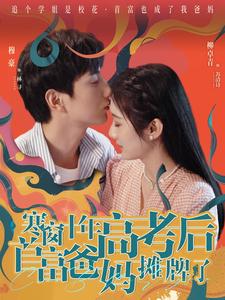电影
更多- 01/30 超能萌宝,爹地妈咪看我神助攻
- 01/30 只想亏钱奈何遇到一帮老六员工
- 01/30 踮起脚尖的守护
- 01/30 书圣领域
- 01/30 我和我的三个哥哥
- 01/30 寒窗十年高考后首富爸妈摊牌了
- 01/30 我被女帝偷听心声
- 01/30 寄思念于晚星
连续剧
更多综艺
更多- 01/28 死亡游戏:千万韩元赌起
- 01/28 十三邀第九季
- 01/28 沙龙梗2
- 01/28 爱心改造家
- 01/28 唱钱 唱錢
- 01/26 德云社岳云鹏孙越相声专场深圳站2026
- 01/25 风向GO第二季
- 01/25 主咖和Ta的朋友们